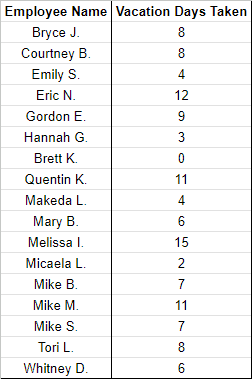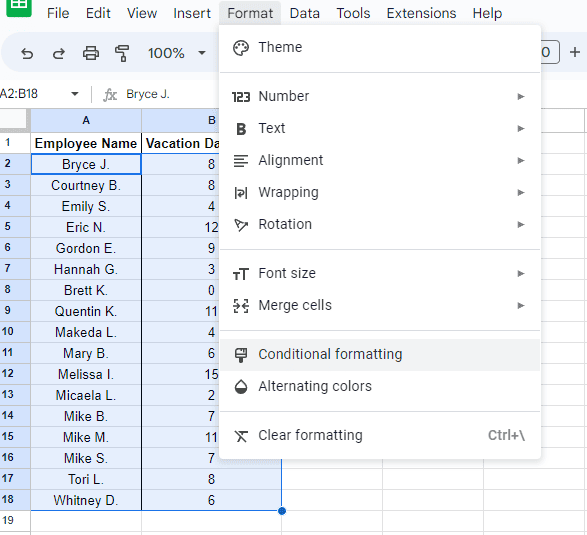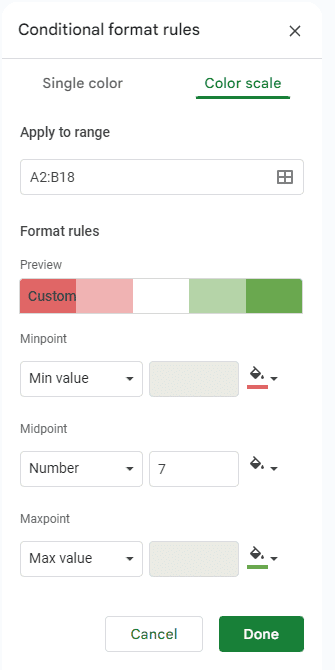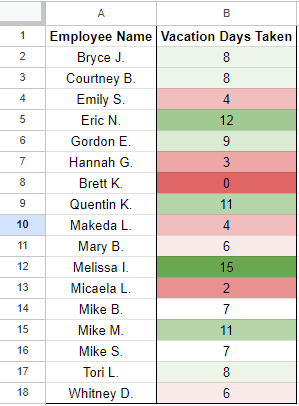In today’s fast-paced business world, organizations must focus on their core competencies to stay ahead of the competition. However, managing IT infrastructure can be a daunting task that distracts from those core competencies. This is where managed IT services come in – as they offer businesses an efficient and effective solution to reduce operational complexity.
Discover the potential of managed IT services and how they can revolutionize your business operations. Benefit from streamlined processes, reduced costs and maximized productivity.
How Managed IT Services Benefit Businesses
Managed IT services have become a vital part of the modern business world. In an era where technology is essential to operations, businesses are leveraging remote monitoring and management platforms to manage their IT infrastructure more effectively than ever before. One of the most significant benefits that managed IT services provide is reduced operational complexity. By outsourcing your IT needs to experts, you can focus on your core competencies without getting bogged down by technicalities.
Another benefit that managed IT services offer is cost-saving potential. By having a team dedicated solely to managing your technology, you eliminate the need for in-house staff or costly equipment purchases while also avoiding unexpected repair costs or downtime. Managed service providers often work on a subscription basis, relieving businesses of upfront capital expenses and providing predictable monthly costs with easy-to-understand billing systems.
Outsourcing your IT needs can help guarantee security compliance and data protection measures are put in place seamlessly – this reduces the risk of expensive data breaches which could wreak havoc on any company’s reputation and finances.
The Advantages of Outsourcing IT Management
Outsourcing IT management provides several advantages for businesses of all sizes. One significant benefit is the reduction in operational complexity and associated costs. With managed IT services, organizations can focus on their core competencies while leaving the complexities of IT infrastructure management to experts who specialize in it.
Managed IT services also provide enhanced security for businesses. Cyber threats are becoming more sophisticated, and outsourcing IT services enable companies to access advanced cybersecurity technologies that they might not have otherwise been able to afford or maintain themselves. In addition, with around-the-clock monitoring by a team of skilled professionals, potential vulnerabilities can be detected and addressed proactively before they turn into bigger problems.
Outsourcing also enables companies to remain flexible when responding to market changes while keeping up with new technological advancements within their industries without having to acquire specialized skills or invest heavily in hardware and software purchases. By reducing overhead costs through outsourced service providers who leverage economies of scale, smaller firms especially get an opportunity to enjoy perks previously only available to big corporations with sizeable budgets allocated towards technology investments.
Steps to Optimize your Business’s Productivity
Maximizing productivity is a crucial factor in ensuring profitability and growth for any business. While there are many ways to achieve this, implementing managed IT services can be extremely beneficial for reducing operational complexity. The first step towards optimizing your business’s productivity with managed IT services is understanding the specific needs of your organization. This includes assessing your current IT infrastructure, identifying areas that need improvement and determining which IT functions can be outsourced.
Once you have identified what aspects of your IT operations should be managed by a third-party service provider, it’s important to carefully evaluate potential candidates based on their expertise and track record in the industry. Choose a vendor who has experience working with organizations like yours and offers customized solutions that align with your long-term goals. Implementing best practices such as regular backups, maintaining security protocols, monitoring network performance, upgrading software applications will also contribute significantly to improving productivity while minimizing downtime.
Choosing the Right Provider
Choosing the right provider of managed IT services is crucial for organizations that want to reduce operational complexity and stay competitive. The first step in choosing a provider should be evaluating your organization’s specific needs and requirements. This assessment will help you determine what areas of your IT infrastructure require support, such as network security, backup and disaster recovery solutions, hardware maintenance or software licensing.
After identifying your needs, it’s important to research potential providers and evaluate their experience in providing similar services to other clients. Look for a service provider who has experience working with businesses similar to yours or within the same industry. Check their track record by seeking feedback from previous clients about their overall level of satisfaction with the managed IT services provided.
To make an informed decision when selecting a managed IT service provider, also consider factors such as scalability, availability of technical expertise within the team, quality customer support and pricing models offered. It’s essential that you partner with a reputable service provider that can offer your organization proactive approaches towards managing technology risks while ensuring high levels of system uptime to avoid disruptions during critical business operations.
Conclusion
Utilizing managed IT services helps companies refocus on their core competencies while allowing for scalability and growth. Organizations no longer need to worry about maintaining costly infrastructure or hiring specialized personnel to manage it. Instead, they can rely on their partner MSPs’ extensive expertise and experience to keep up with technological advancements while avoiding unexpected downtime.
from: https://reciprocaltech.com/blog/reduce-operational-complexity-with-managed-it-services/