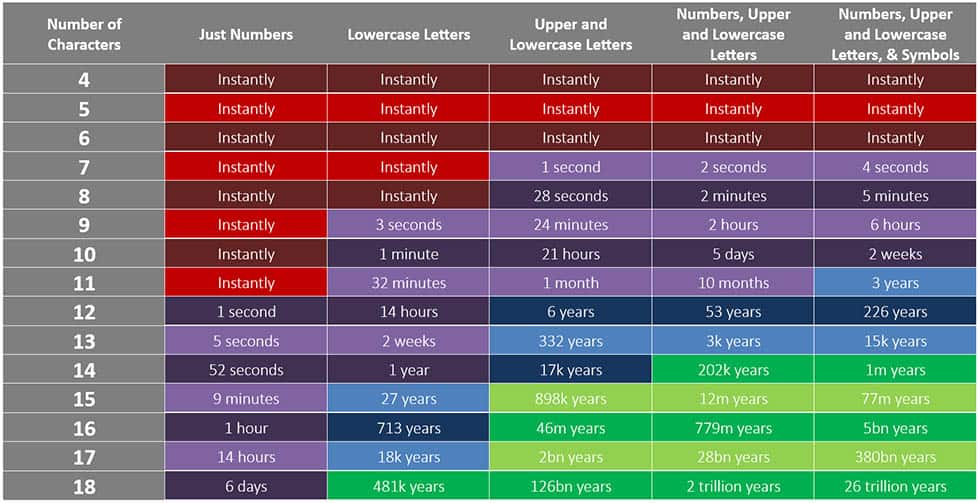Remote work has presented considerable challenges for employers and businesses around the world, and while many of these challenges are still present, some have been resolved through the use of hybrid work accommodations. This strategy allows companies to provide flexibility to employees while still retaining the advantages of in-office work.
Some Background on the Issue
Before the COVID-19 pandemic, remote work was considered an exception rather than the norm, with many companies flat-out refusing to allow it. Businesses would invest money in providing employees with space for them to work, and the idea was that long-term remote employment would diminish the productivity of an employee over time. This kind of issue would hinder a business’ continued growth and stymie the employees’ professional development.
Of course, the pandemic had other ideas, and most employees who could work remotely were now forced to for the greater good. This eliminated many of the stressors that can come from office employment, like the commute, unnecessary in-person meetings, and so on. They no longer had to feel obligated to participate in events or meetings where their presence was not needed. However, it all came at a cost: the maintaining of productivity levels, something which is challenging for employees the longer it goes on.
All of this created the perfect storm for an event called The Great Resignation, or people leaving their jobs for full-remote work rather than return to the office. Some older employees would rather retire than be forced to work from home and learn new technology skills in the process, and some chose to retire for the exact opposite reasons, realizing that their health and safety were more important than a return to the office. The decisions of the above make sense, as they could make more money and avoid contracting COVID-19 without leaving their home, but the unfortunate side-effects of remote work became more apparent as the pandemic wore on.
The Return to the Office
Gradually, the pandemic diminished, and more employers started requiring their employees to return to the office. People were of mixed opinions on this; some thought it was unnecessary, while others were champing at the bit to see their coworkers again in a relatively normal workplace setting. The fact that many people did not want to return to the office, however, forced employers to consider the ramifications of continued remote work.
Productivity and company culture were two of the major issues on the docket for discussion, as well as the idea of a more flexible work schedule that doesn’t necessarily fall into traditional operating hours. There are so many distractions at home that it’s virtually impossible for remote employees to go about their duties completely uninterrupted. Of course, the same could be said for the office, but it’s easier to maintain focus on work when you’re, well, at work.
So, why can’t workers maintain productivity without the distraction of the workplace? The answer to this question is a bit more nuanced than you might expect. The truth is that employees with remote work are going to be more productive when they focus on their work, but this focus cannot be sustained as long due to the other distractions, comforts, and conveniences that working from home has to offer.
Really, remote workers are just as productive as they are in the office—it’s just that it’s done in less time and in a less sustained way than it might be in, say, the office. If anything, remote workers can be considered more productive in a short period of time compared to the traditional office worker. To take advantage of both circumstances, however, employers can implement a hybrid workplace policy.
Some Hybrid Work Strategies to Consider
If you want to get the most out of both remote and in-house workers, then perhaps a hybrid solution can be an easy middle ground. It provides the flexibility workers want with the productivity expectations of employers. It also encourages an improved work-life balance, fewer commutes, and flexibility in how employees approach their work, all while making sure that the capacity for collaboration is there if it’s needed.
Granted, it’s not that simple, but it’s an improvement if implemented properly. You’ll need to have a plan if you want to get the most out of hybrid work while ensuring that everything gets done. Furthermore, consider that your best employees will make career decisions based on the ability to work remotely and the flexibility to work from home, so having this built into your work strategy can be good for both talent acquisition and retention. Here are some tips to keep in mind:
Be Flexible Yourself
This big change to your operations will likely result in a shakeup in terms of how you approach certain processes and policies. Be sure to pay attention to how your team works and operates so that you can make the best decisions possible with the information you have. Your team’s newfound work strategies might give you ideas for how you can be more effective as an organization.
Promote Connection
Having a dedicated workplace culture can be great for employee satisfaction, but it’s significantly more difficult if your team isn’t always in the office. Make efforts to keep your team connected even if they are working remotely. Provide communication tools, encourage in-house gatherings, and promote camaraderie whenever possible.
Hybrid work is only effective if you provide the appropriate tools for the job, too, so if you need a hand with deploying the technology needed to maintain operations while out of the office, Reciprocal Technologies can help. To learn more, call us today at (317) 759-3972.
from: https://reciprocaltech.com/blog/hybrid-operations-can-solve-a-lot-of-your-business-challenges/